In September 2022, RollKall added a feature that allows LEA administrators to prevent officers from editing certain details of their RollKall account, including rank, department start date, and PID number. When these details are locked, only an administrator can make changes to them.
One important application for this feature is ensuring fairness for agencies that assign jobs based on seniority.
This setting can be found on the “Agency Settings” page. As an administrator, navigate to “Officer approval and assignment rules.” There, you will find the setting to “Lock all officer profiles.”

The “Lock all officer profiles” setting in “Agency Settings”
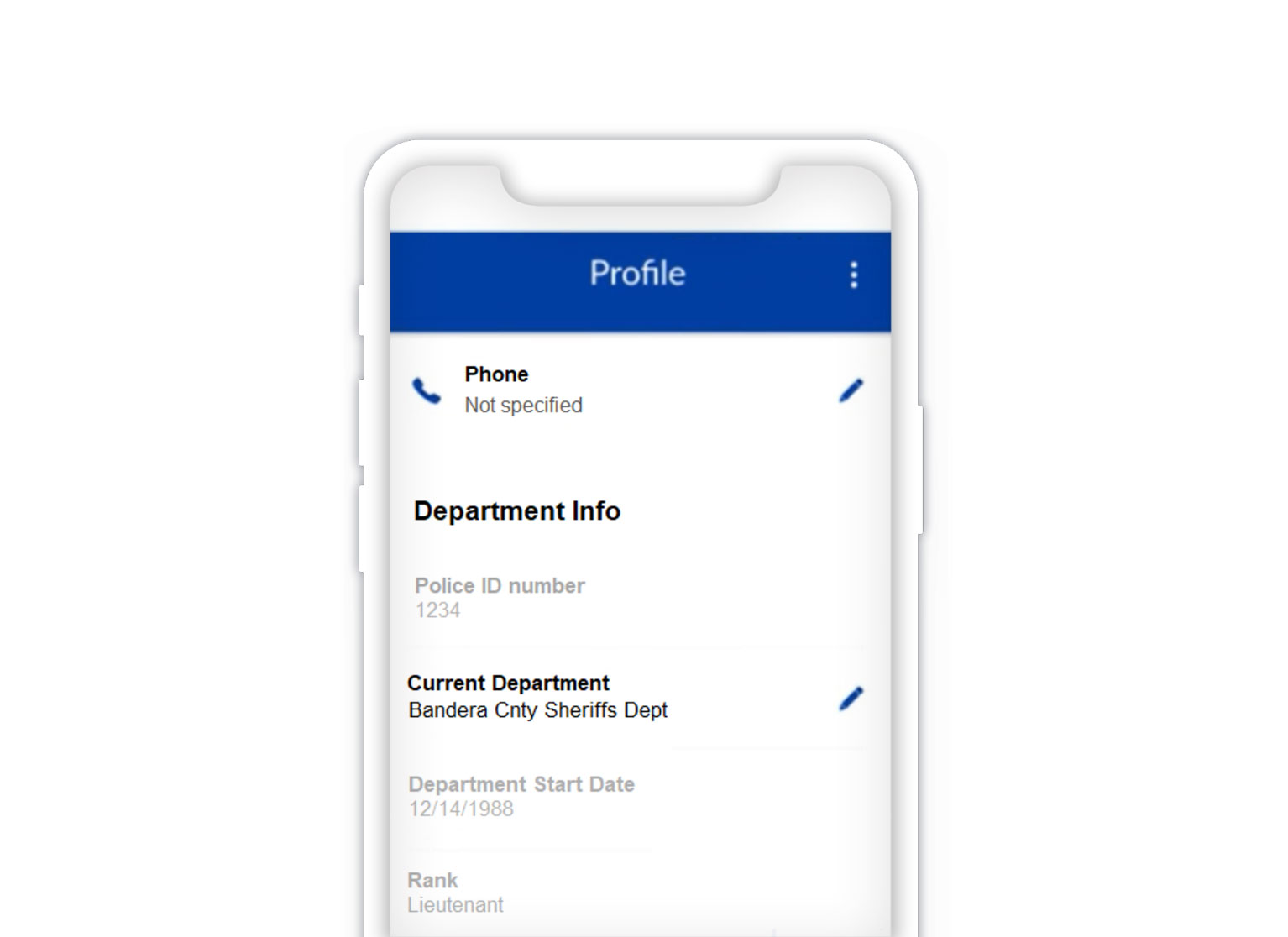
This RollKall app screenshot shows PID, start date, and rank grayed out after the “Lock all officer profiles” setting was enabled
This setting is disabled by default.
To learn more about this setting, see the knowledgebase.
See the latest RollKall feature releases, product improvements and bug fixes.