LEA administrators can control how coordinators receive payment for their coordinator fees. The process is identical regardless if the coordinator is external or internal to the agency.
LEA administrators can find the checkbox for “Transfer coordination fees to agency” on the Agency Settings page, in the Payments & Invoice Settings section.
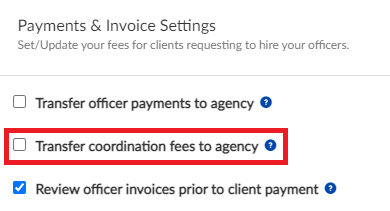
Agency Settings → Payments & Invoice Settings
Important: Coordinators can not receive direct payments unless they have set up a direct deposit account in the RollKall platform. To set up a direct deposit account, coordinators must go to their account settings where they can configure their account.
Visit the RollKall knowledge base for more information.
See the latest RollKall feature releases, product improvements and bug fixes.