In July, 2022, RollKall made an update that simplifies how agencies manage positions for events that span multiple days.
For administrators and coordinators, this update gives you the ability to specify a date for each position created for the event. This new field will be in the “positions” section of the job creation form (Fig 1.1). Note that positions will be grouped together by day. To build a multi-day job faster, you can duplicate individual positions, or you can duplicate an entire day’s worth of positions.
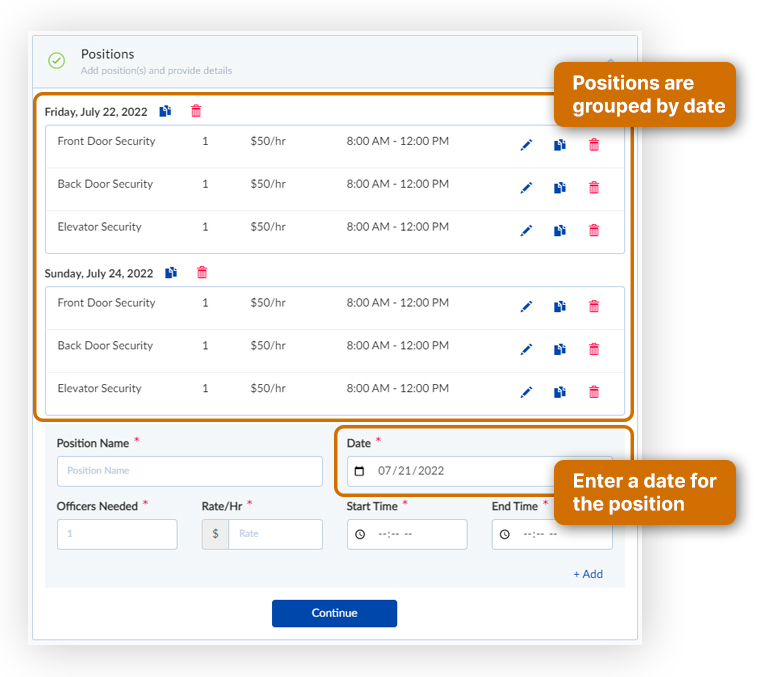
Fig 1.1
The dates of the job/position are reflected in several areas throughout the RollKall platform. In addition to the position section of the job creation form, you will also see the job’s date range on the job list page, where start and end time is displayed (Fig 1.2). Note that you will not see a date range displayed if the job only spans one day.

Fig 1.2
These changes are reflected in several places on the job details page. Dates will be visible at the top of the details page (Fig 1.3), as well as the positions section of the details page (Fig 1.4). If you click “view roster” in the positions section, you will also see dates on the roster (Fig 1.5).

Fig 1.3

Fig 1.4

Fig 1.5
Job dates are visible when an invoice is being created and when jobs are added to an invoice. (Fig 1.6).

Fig 1.6
For more information about multi-day events, visit the RollKall knowledge base.
See the latest RollKall feature releases, product improvements and bug fixes.